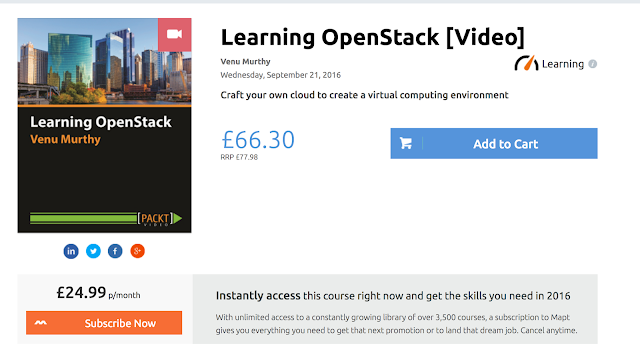Installing Guest Additions for VirtualBox on a Ubuntu node
When working with VirutalBox it is quite helpful to have the VirtualBox guest additions installed.
The main reason for us to have this would be to blow up the VM we are working on to full screen.
Assuming that you have already launched the VirtualBox and firedup the VM we going to work on
1. Open a terminal on the VM.
2. Just so that everything is uptodate
sudo apt-get update
3. Followed by
sudo apt-get install build-essential module-assistant
sudo m-a prepare
6. We switch over to the CD.
cd /media
7. Using "ls" find the contents of the CD and swtich to it.
cd VOBXADDITIONS_4.3.6...
8. finally running
sudo ./VBoxLinuxAdditions.run
You would need to restart the VM to get these changes effective sometimes.
shutdown -r now
And now we can see that on Full Screen, the VM blows up fully!