Vagrant on steroids
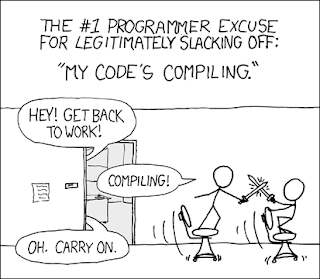
Source This is our life when we are working on automating some really complicated machine building and provisioning procedures. I.e. while developing the playbooks in Ansible, or CookBooks in Chef or manifests in Puppet. It is not easy to fail faster and fix early as the script might have to download all the dependencies again and again. Adding to all the odds, it could be that the dependencies are being downloaded on a low bandwidth. Even though Vagrant makes bringing up VM and their management faster, the provisioning (using Ansible, Chef or Puppet or etc) might take inordinately long times when it involves, and it usually does involve downloading packages on the VMs. And it gets painful when you have to download a full stack of several libraries to test your VM. To help overcome this issue, we can use the following to cache the dependencies and test the configuration scripts or recipes faster, the following should set you up (assuming you have vagrant already installe...
