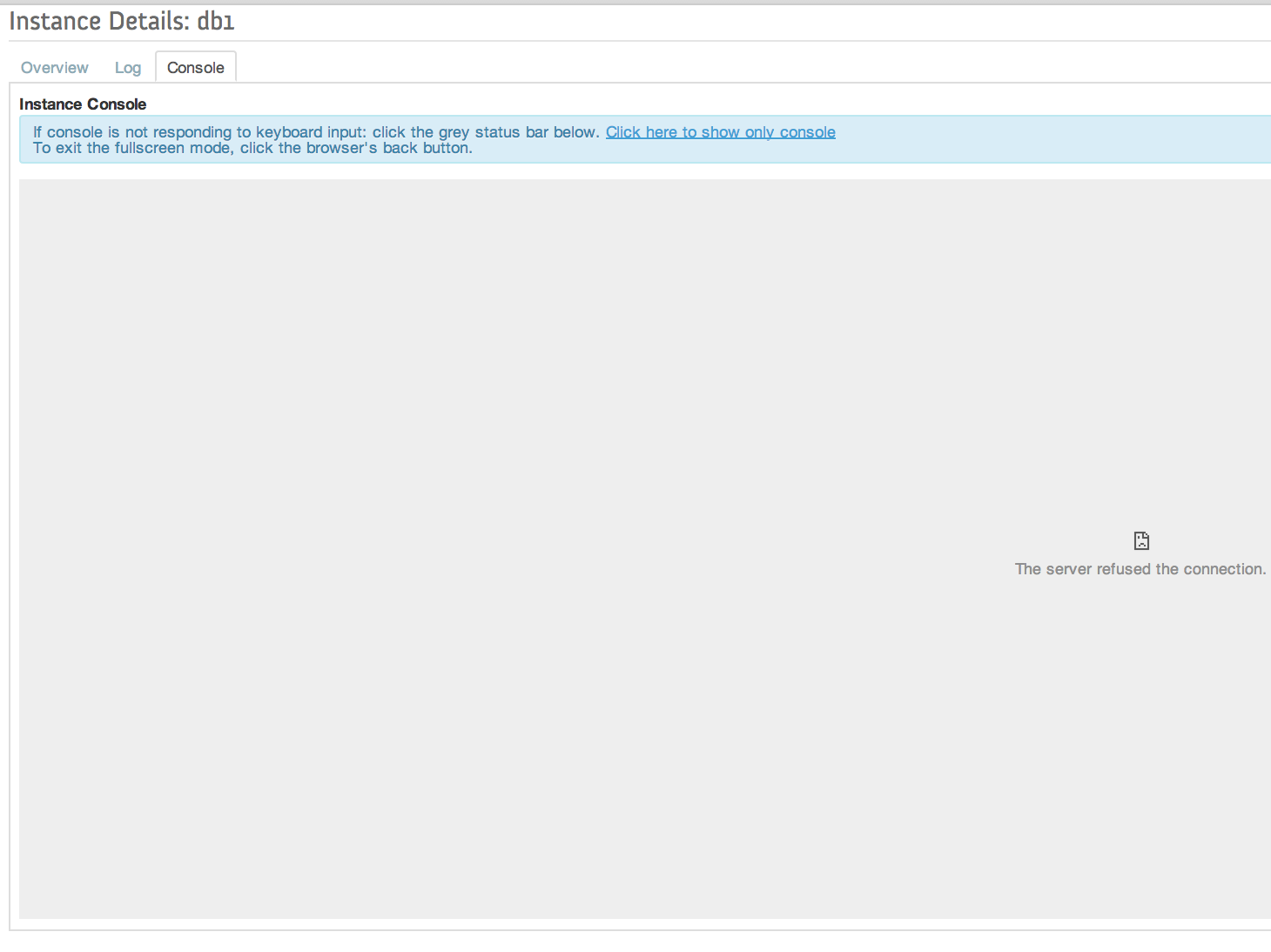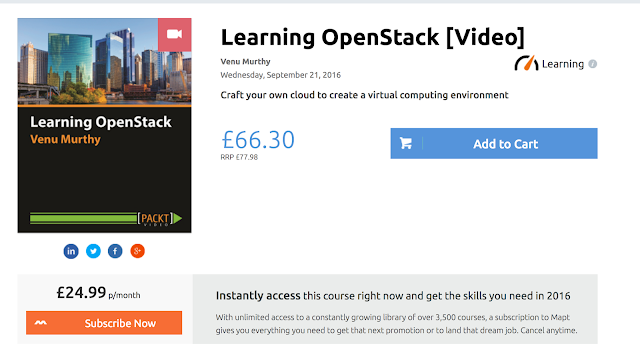OpenStack Dashboard - Horizon - Error: the server refused the connection
When trying to access the instance's console from Horizon, that has been spun up we get the error, "the server refused the connection"
Check the nova.conf file on the Controller node if you have a several node setup.
novncproxy_base_url=http://127.0.0.1:6080/vnc_auto.html
when you inspect the element from chrome, you can see that the instance console is trying to connect to the controller on that port.
Doing a telnet from the box from where your are access on port 6080 should also fail, as that port might not be accessible from outside.
Hence this is clearly issue with the port and if you are on Centos you might already have sensed the culprit! The IPTABLES!
Adding a rule as as the one below and saving the tables should help access the console.
```iptables -I INPUT 7 -m state --state NEW -p tcp --dport 6080 -j ACCEPT```
```service iptables save```
Hope this helps you, leave us those comments!
Update
This error can also come up if the novncproxy has stopped working as well, when we check the status, we see
openstack-nova-novncproxy dead but pid file exists
in that case, doing the following should help
[root@meghdoot images(keystone_admin)]# service openstack-nova-novncproxy start
Starting openstack-nova-novncproxy: [ OK ]
[root@meghdoot images(keystone_admin)]# service openstack-nova-novncproxy status
openstack-nova-novncproxy (pid 22487) is running...
Check the nova.conf file on the Controller node if you have a several node setup.
novncproxy_base_url=http://127.0.0.1:6080/vnc_auto.html
when you inspect the element from chrome, you can see that the instance console is trying to connect to the controller on that port.
Doing a telnet from the box from where your are access on port 6080 should also fail, as that port might not be accessible from outside.
Hence this is clearly issue with the port and if you are on Centos you might already have sensed the culprit! The IPTABLES!
Adding a rule as as the one below and saving the tables should help access the console.
```iptables -I INPUT 7 -m state --state NEW -p tcp --dport 6080 -j ACCEPT```
```service iptables save```
Hope this helps you, leave us those comments!
Update
This error can also come up if the novncproxy has stopped working as well, when we check the status, we see
openstack-nova-novncproxy dead but pid file exists
in that case, doing the following should help
[root@meghdoot images(keystone_admin)]# service openstack-nova-novncproxy start
Starting openstack-nova-novncproxy: [ OK ]
[root@meghdoot images(keystone_admin)]# service openstack-nova-novncproxy status
openstack-nova-novncproxy (pid 22487) is running...