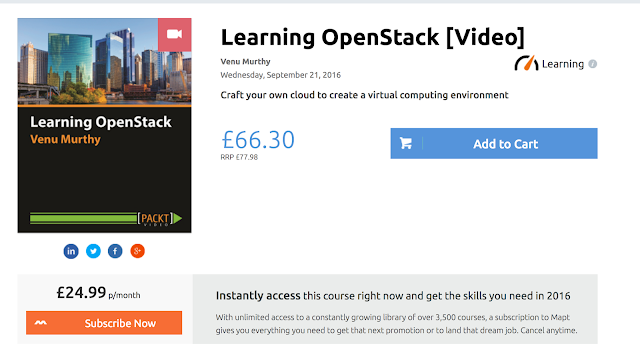Curl vs Wget
To get started first we do the following
First check if curl is installed on our Ubuntu, if not, we install is using the following:
-L if server reports that the requested page has moved to a different location. redo the requests on new place.
-# for progress bar
-O Write output to a local file named like the remote file we get. The remote file name to use for saving is stracted from teh given URL.
wget is more like a predecessor of curl.
First check if curl is installed on our Ubuntu, if not, we install is using the following:
-L if server reports that the requested page has moved to a different location. redo the requests on new place.
-# for progress bar
-O Write output to a local file named like the remote file we get. The remote file name to use for saving is stracted from teh given URL.
wget is more like a predecessor of curl.