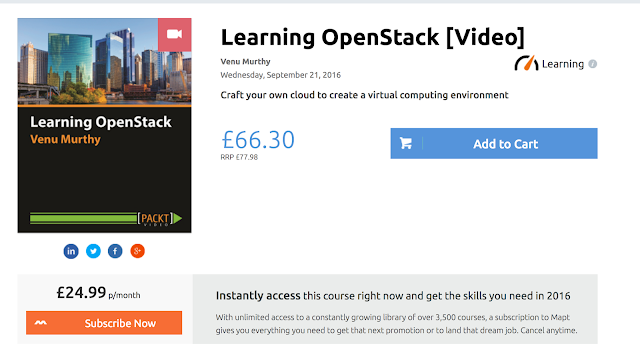Unix cheat sheet
Inspite of years of working on Unix and Linux I still wasn't confident if I knew enough and hence read it in these holidays and I see that we can get our way through these amazing OS using the below commands:-
The OS uses the Filesystem to store data on the harddisk. They are different types of file storage, NTFS, FAT and etc.
Commands to get your through!
pwd ==> Prints the working directory you are in.
ls ==> just to list the files and directories, flags
- -l => output in list format
- -a => show the hidden files
- -h => output is more human, that is easier to understand
cd ==> Change directory
find location -type f -name filename ==> to find the file that you have been looking for.
parted for partitioning ext4
mkfs ==> to create filesystems
echo $PATH ==> print the path
env ==> to list the environment variables of
ps -efl ==> to print the details of the process that are running
ps $$ ==> to get PID of current shell
jobs ==> List background processes
!! ==> to run the last run command
history ==> very important to see what all commands have been run.
sleep 30 ==> to lock the terminal from taking any input for a certain amount of time.
whoami ==> if you suffer from short term memory loss :) this helps you to know what is the log in you are using currently.
nohup ==> prefixing it in front of a command makes the process to be immune to any futher signals until the completion of the task.
& ==> appending this to a command runs it in the background.
fs <job_number> ==> brings the process to foreground.
Global profile (/etc/profile)
User profile (~/.bash_profile)
[million $ question is what is the difference between a job and a process?
Jobs are one or more processes that are grouped together as a job, where job is a UNIX shell concept.]