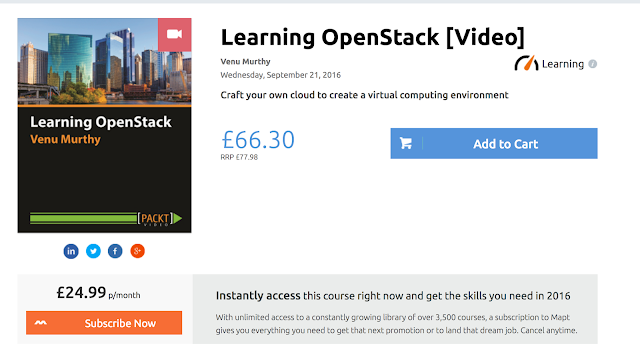Installing Chef client in less than a minute
Open a terminal
Enter command as in the screenshot below, you will use the command as below and on the right get an acknowledgement
Enter command as in the screenshot below, you will use the command as below and on the right get an acknowledgement
curl -L https://www.opscode.com/chef/install.sh | sudo bash
now after this we can confirm that the chef has been installed by looking at version by using the below command. chef-client -v
and also the folder structure