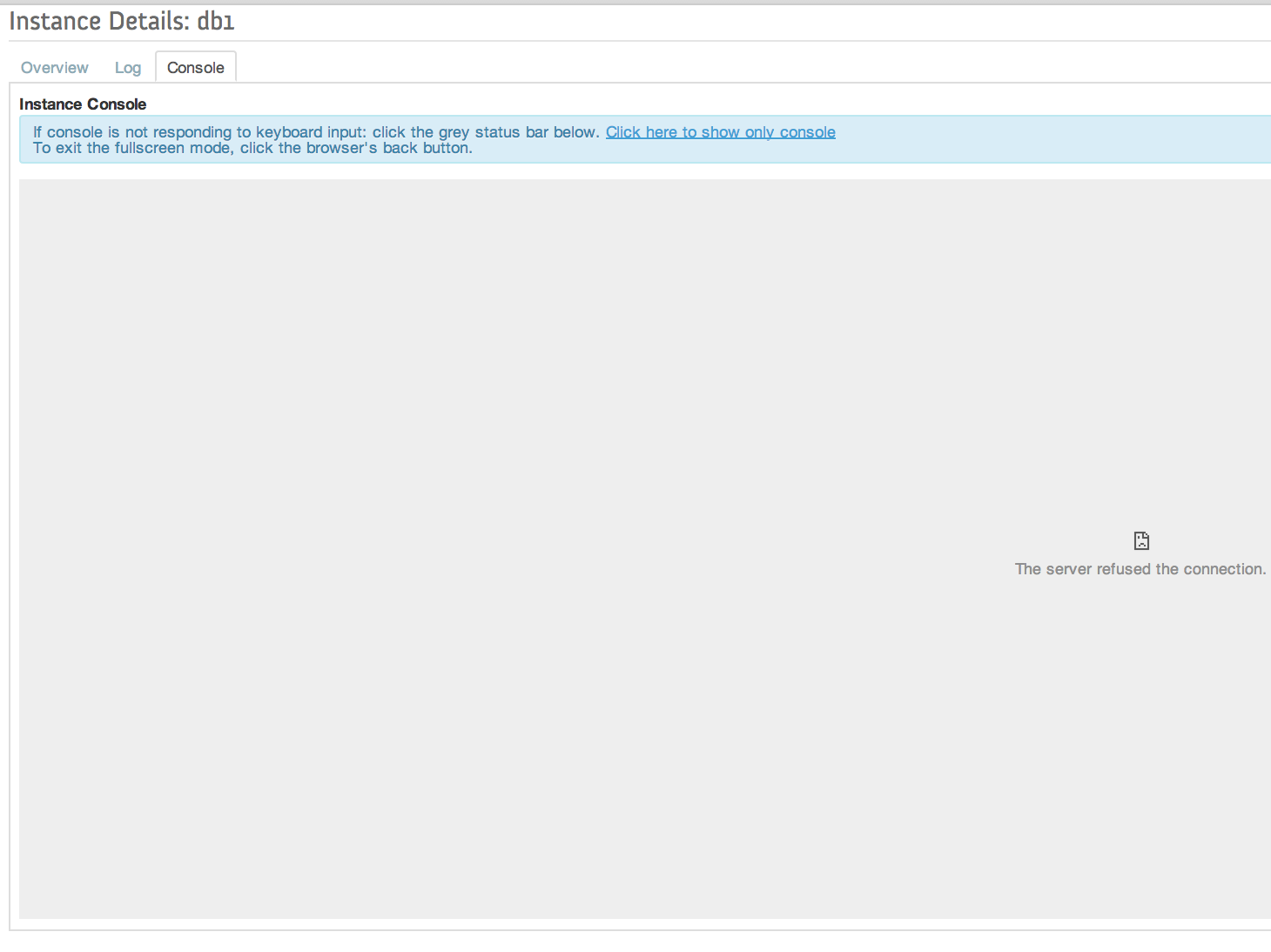error: command 'cc' failed with exit status 1
Today I wanted to play around hashing passwords and installing bcrypt and got the below errors and the solution to this is as simple as running xcode-select --install and then pip install using elevated privilages cc -fno-strict-aliasing -fno-common -dynamic -arch x86_64 -arch i386 -g -Os -pipe -fno-common -fno-strict-aliasing -fwrapv -DENABLE_DTRACE -DMACOSX -DNDEBUG -Wall -Wstrict-prototypes -Wshorten-64-to-32 -DNDEBUG -g -fwrapv -Os -Wall -Wstrict-prototypes -DENABLE_DTRACE -arch x86_64 -arch i386 -pipe -DUSE__THREAD -I/usr/include/ffi -I/usr/include/libffi -I/System/Library/Frameworks/Python.framework/Versions/2.7/include/python2.7 -c c/_cffi_backend.c -o build/temp.macosx-10.9-intel-2.7/c/_cffi_backend.o c/_cffi_backend.c:13:10: fatal error: 'ffi.h' file not found #include <ffi.h> ^ 1 error generated. error: command 'cc' failed with ...